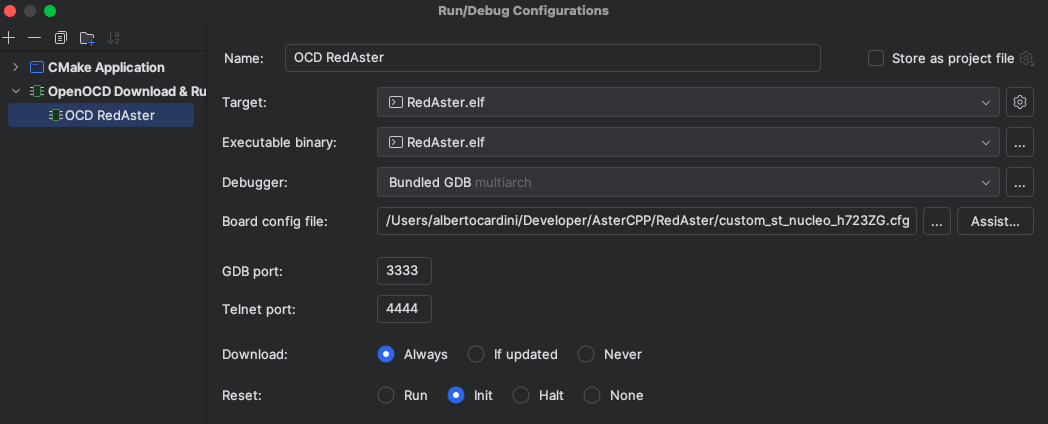Debug RedAster in CLion
Follow the next steps to debug the project with CLion.
Requirements:
- Open OCD: First of all you have to have installed Open OCD (Open On-Chip Debugger), an open-source utility to debug microcontrollers. It can be installed through a package manager:
macOS:
brew install open-ocd
sudo apt-get install openocd
choco install openocd
macOS:
brew install gdb
sudo apt-get install gdb
Create the CLion Configuration:
Follow the next steps to debug your code inside CLion:
- Go in the settings and set the Embedded Development specifications.
- Create a new configuration for your build. Make sure is an "OpenOCD Download & Run" type of configuration.
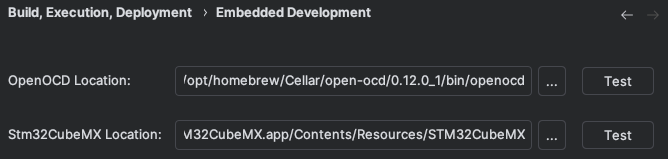
- Now fill the settings with as "Target and Executable binary" the RedAster.elf . Then as "Board config file" specify the path of the "custom_st_nucleo_h723ZG.cfg" present in the repo.